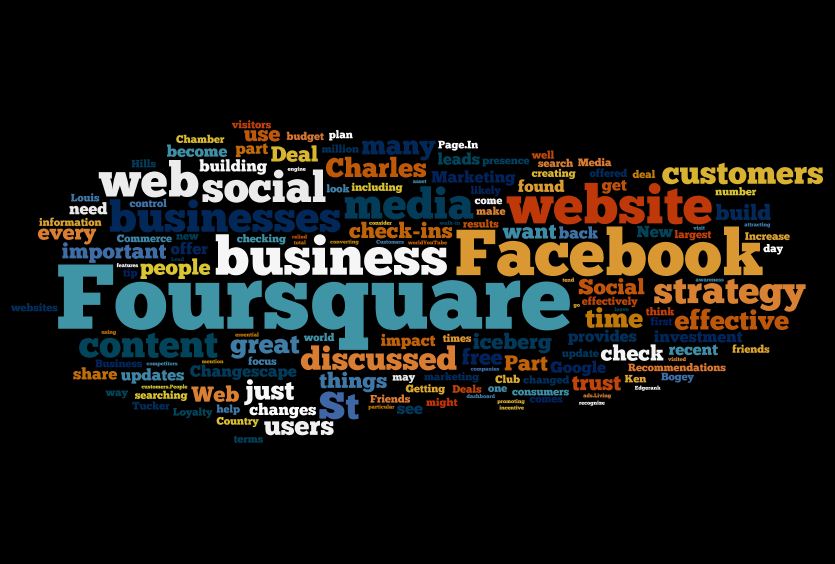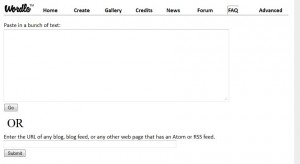Ever wonder what content really is on your website? When you create a lot of content, it’s easy to forget what’s on your site, and which words you use.
Here’s a great and fun way to see what words you use on your website. And a pretty easy way to get a snapshot of your keywords for search engines.
Simply go to Wordle and create a new “Wordle” for your website. What is a Wordle? A Wordle is ” tag cloud (word cloud, or weighted list in visual design) is a visual representation for text data, typically used to depict keyword metadata (tags) on websites, or to visualize free form text” (source Wikipedia).
So here’s how you do it:
- Go to http://www.wordle.net/create
- Edit your Wordle – you can remove words, change fonts, colors and layout.
- If you want to save it for the public, then click Save to Public Gallery
- To save your as a picture Wordle see below
So, did your Wordle show you the words you expected to see? How do those words line up with your search engine optimization (SEO) strategy? Did the keywords you expected to see show up as prominently as you expected?
Let me know your results by posting your Wordle as a comment!
If your wesbite is missing an RSS feed, then you are missing an opportunity to improve your SEO. You can still create a Wordle though by pasting words into the Wordle create screen.
Can you use your Wordle? Yep – it’s yours to use. You can put it on t-shirts, business cards, brochures, book covers that you are writing… Just keep in mind that if you save it to the public gallery you can’t control how it’s used by others.
So how do you save your Wordle as a png or jpeg? You’ll either have to take a screen snapshot and edit the picture to crop it (Picasa is a great easy choice for cropping), or you can use the Snipping Tool if you use Windows 7.
How are you planning on using your Wordle?